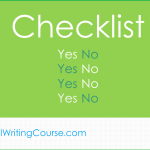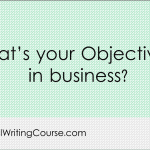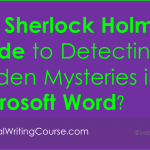How do you describe the website’s technical needs in your RFP? The next section in your Website RFP is to describe how it works from a technical standpoint. For instance, this helps bidders understand if it can be integrate with MS, Oracle, or WebSphere. Without this technical details, they will … [Read more...]
Defining Objectives in Your Website RFP
If you’re writing an RFP for a website or content management solution, you need to outline your online objectives and how the new site will drive your web site's content, design, functionality, and technology. Download Request For Proposal Template for only $14.99 Website RFP Checklist - … [Read more...]
RFP Checklist – Defining the Business Context
You want to create an RFP for a new website! What do you need to include? The first section is the business context. Why do you need to put your business proposal in context? Think of it from the reader’s viewpoint. By placing it in context, you’re helping them understand your requirements so … [Read more...]
How Business Proposals Are (Really) Evaluated
If you're new to proposal writing, either for Sales, Grants, or Government procurement, you're chance of having your bid accepted increases when you understand how proposals are evaluated. Business Needs Statement Checklist How Business Proposals are Assessed For most large-scale Request For … [Read more...]
34 Ways to Review Request For Proposals
If your next Business Proposal is for an important client, and you're working under pressure to get the document submitted on time, it’s easy to get confused and forget something which determines whether you win or lose the bid. One way to avoid this is to use a proposal checklist to identify each … [Read more...]
Sherlock Holmes Guide to Finding Hidden Styles in Microsoft Word 2007?
Sandra wants to know where is the Styles menu option in Microsoft Word 2007. She wants to update her new business plan and add Notes, Messages, Quotes and other pre-formatted styles. The Styles in Microsoft Word 2003 and 2007 seem to be different. She’s right. The Microsoft Word user … [Read more...]